
- #USE JOHN THE RIPPER PASSWORD CRACKER HOW TO#
- #USE JOHN THE RIPPER PASSWORD CRACKER INSTALL#
- #USE JOHN THE RIPPER PASSWORD CRACKER MANUAL#
Except when noted, you are strongly recommended to use your normal everyday user (or another, if you prefer, but it shouldn’t have super user rights). One word of warning, though: as you already noticed, we tell our readers when they should use root privileges and when they shouldn’t. You need not worry about cryptic configuration files, as John is ready to use with the appropriate command-line flags with no other effort on your part. But for our article, as the title says, we tested the examples on Linux.
#USE JOHN THE RIPPER PASSWORD CRACKER INSTALL#
On Fedora, it’s also as simple as doing # yum install john Arch Linux # pacman -S john OpenSuse Linux # zypper install johnĪs we said, Gentoo’s package is named differently from what others offer, so here you will have to run # emerge johntheripper SlackwareĪlthough there doesn’t seem to be a john package in the official repositories, there is a slackbuild that gets John installed on your system (this was tested on Slackware 13.37).Īlthough we gave you just a few examples on how you can get John on your Linux system, many of the examples presented will run if you have other OS installed: besides source code, the project offers the program for BeOS, Microsoft Windows, Solaris or MacOS X.

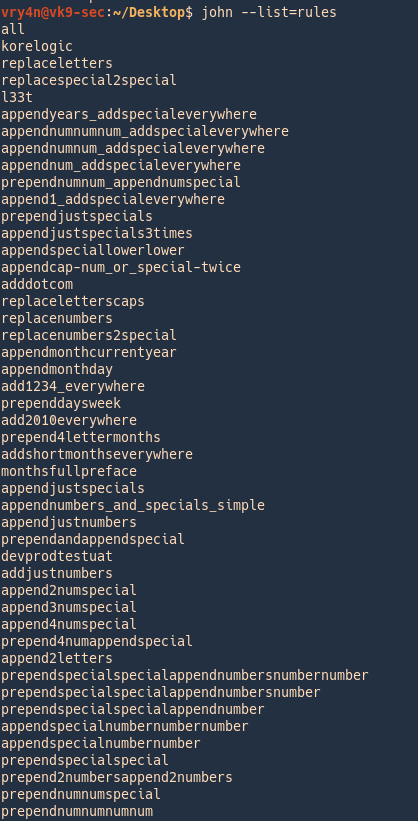
To install, simply type # aptitude install john Fedora
#USE JOHN THE RIPPER PASSWORD CRACKER MANUAL#
Debianĭebian differs from other distributions that offer John in their repositories because it offers a nice manual page, although upstream doesn’t have one.
#USE JOHN THE RIPPER PASSWORD CRACKER HOW TO#
As usual please refer to our new Linux Forum for additional help or information.Īlthough, at least on the distributions we tried, the package in named simply “john” with Gentoo making an exception and naming it “johntheripper”, we will make it easy for you and show you how to install it on several known distributions. However, this article might appeal to you also if you are a home user wanting to learn about these kind of things, but be warned: some of the commands presented below will ask a great deal of your CPU time, so maybe it would be better if you had a test machine and/or lots of time and patience, because password cracking attempts may take days, even on a relatively new machine. This article will deal with John from a system administrator’s perspective, so we expect you to have intermediate knowledge about your Linux system, whatever distribution that may be, and that you are a security-conscious person with basic security knowledge.
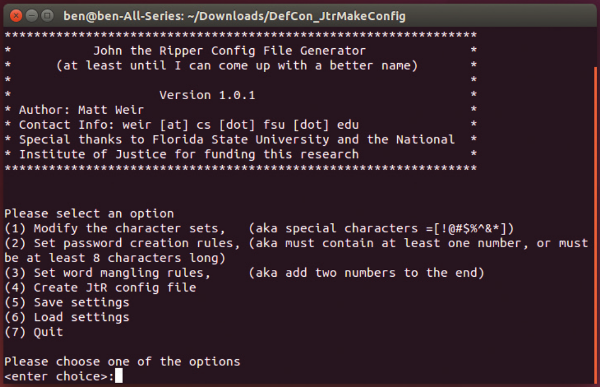
So although it might sound tempting, we recommend you to refrain from any damaging activities, if for nothing else, just because you have great chances to land in a jail cell. Security-related tools are often like a double-edged sword, in that they can be used for good but also for bad things. Before going any further, we must tell you that although we trust our readers, we do not encourage or condone any malicious activities that may be performed using this tool or any other tools we talked about in the past. For those of you who haven’t yet heard about John the Ripper (hereby called John for brevity), it is a free password cracking tool written mostly in C.


 0 kommentar(er)
0 kommentar(er)
